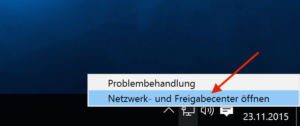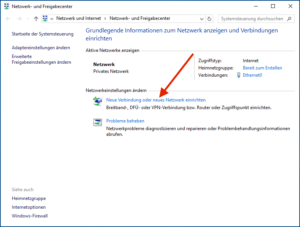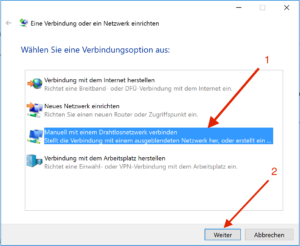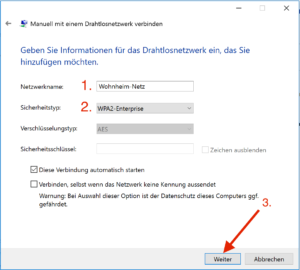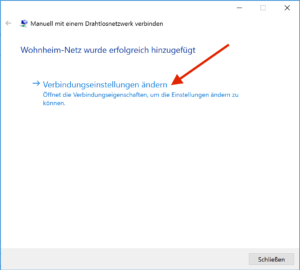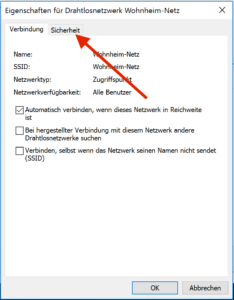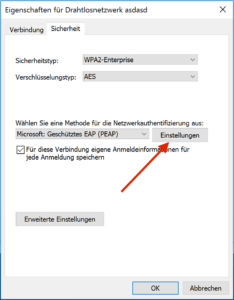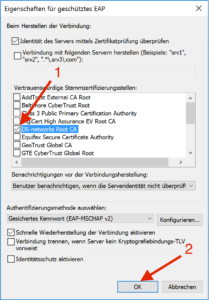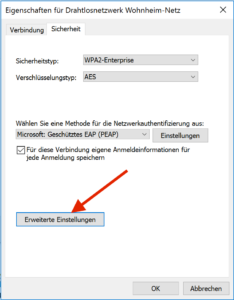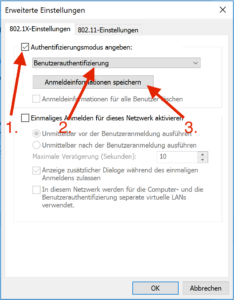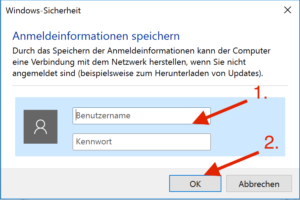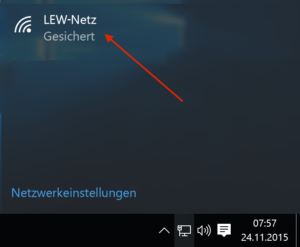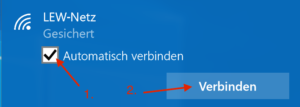Wi-Fi Configuration
In case you have just moved in and do not already have a WiFi account please register.
Starting with Android 12 there is no need to manually install the certificate of the Wi-Fi network.
Instead simply select “Trust on first use” when queried about the certificate.
- Click the Wi-Fi Symbol in the taskbar
- Select the network of your dormitory
- Enter your user data (obtained through your registration), then click Connect
- Click Continue to accept the server certificate
- Enter your OS X user password (not the Wi-Fi password), then click auf “Update settings”
Normally no special configuration is necessary. Select the network and enter the access data you have received from us.
If it still does not work with your device, try to configure the network manually.
If one of your devices does not support WPA2-enterprise encryption, you have to register it manually. To do so fill out this form.